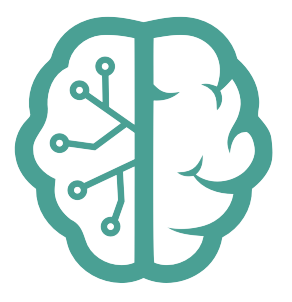THIS.AUDIO
this.audio focuses on the transformation and standardization of audio data for enhanced machine learning interoperability.
[Project Status : Experimental and Under Development, Subject to Major Changes]
The module is in active development, and as such, it is subject to significant changes as we refine our approach and methodologies to best support our goals. We are exploring innovative ways to capture, analyze, and standardize audio data, making it readily accessible and interpretable for machine learning models within the neurons.me ecosystem.
Visit: https://neurons.me to learn more.
Getting Started
this.audio is designed as a flexible and intuitive JavaScript library to process audio files asynchronously, providing structured audio data ready for further use, such as input into machine learning models or other audio processing pipelines.
Installation
To start using this.audio in your project, install the package via npm:
npm install this.audio
Importing this.audio
Once installed, you can import this.audio into your project like so:
import thisAudio from 'this.audio';
Using this.audio
this.audio simplifies the task of formatting audio data. It's designed to work seamlessly in both Node.js and browser environments, abstracting away the environmental differences and providing a consistent API.
In Node.js:
You can pass a file path to thisAudio:
thisAudio('./path/to/audio.mp3').then(processedAudio => {
console.log('Processed audio data:', processedAudio);
}).catch(error => {
console.error('Error processing audio:', error);
});
In the Browser:
You can pass a URL or a Blob object to thisAudio:
thisAudio(audioBlob).then(processedAudio => {
console.log('Processed audio data:', processedAudio);
}).catch(error => {
console.error('Error processing audio:', error);
});
Handling Asynchronous Processing
this.audio utilizes asynchronous processing to handle audio files efficiently. The main function thisAudio returns a promise, which you can handle using .then():
let audioPath = './path/to/audio.mp3';
thisAudio(audioPath).then(processedAudio => {
// Work with the processed audio data here
console.log(processedAudio);
});
While .catch() can be used for error handling, this.audio is designed to manage errors internally, returning a structured error object if something goes wrong. Therefore, it's usually sufficient to handle the promise with .then():
thisAudio(audioPath).then(result => {
if (result.success) {
console.log('Processed audio:', result.data);
} else {
console.error('Error processing audio:', result.error);
}
});
Key Features
-
Environment Agnostic: Works in both Node.js and browser environments, detecting and adapting to the environment automatically.
-
Promise-based API: Leverages JavaScript promises for asynchronous processing, providing a modern API that fits well with contemporary JavaScript practices.
-
Error Handling: While you can use
.catch()for additional error handling,this.audiois designed to encapsulate common error scenarios, returning structured error information within the resolved promise.
By using this.audio, you're adopting a tool that streamlines the audio processing workflow, making it more accessible and manageable regardless of your application's environment or the specific requirements of your audio processing task.
About All.This
Modular Data Structures:
this.me - this.audio - this.text - this.wallet - this.img - this.pixel - be.this - this.DOM - this.env - this.GUI - this.be - this.video - this.atom - this.dictionaries
Each module in all.this represents a specific datastructure. These classes encapsulate the functionalities and data specific to their domain.
Utils
all.this not only aggregates these modules but also provides utilities to facilitate the integration, management, and enhancement of these data structures. For example:
The integration with cleaker ensures each module instance has a unique cryptographic identity, enhancing security and data integrity.
Neurons.me Ecosystem Glossary:
visit: Neurons.me Glossary